
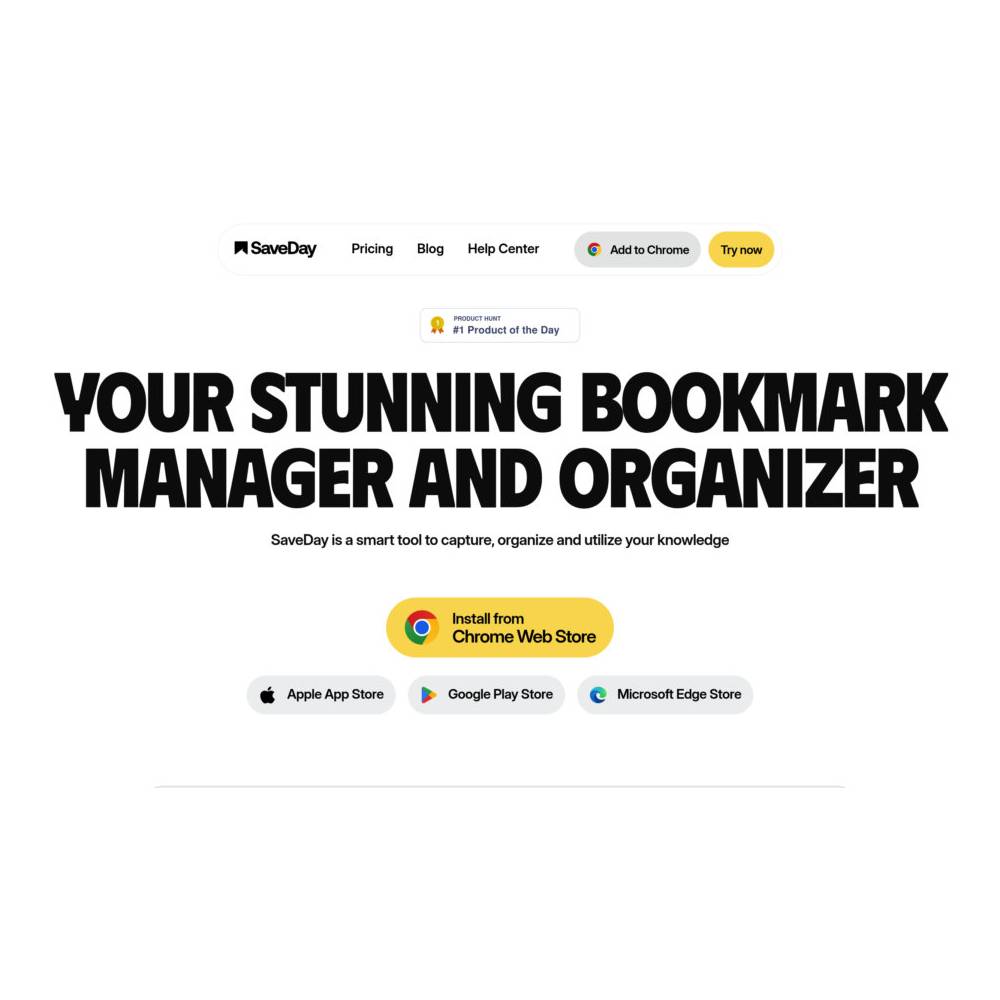
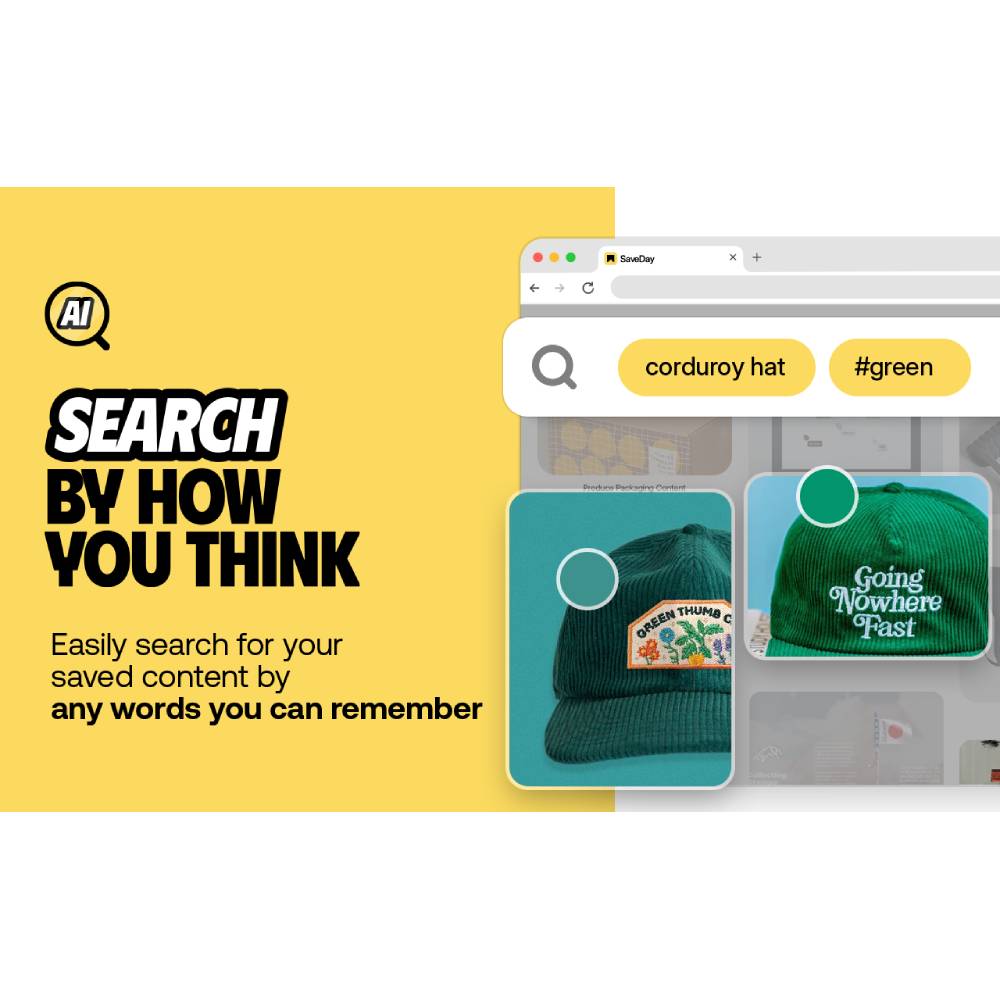
SaveDay — Smart AI Bookmark Manager & Knowledge Hub
SaveDay is an intelligent AI-powered bookmark manager and personal knowledge hub designed to capture and organise everything you discover online. With one click, you can save articles, videos, images, PDFs, and notes from anywhere and let the AI automatically categorise them into collections for easy access. It helps you stay organised by providing full-text and semantic search, allowing you to find saved content just by describing what you remember. You can instantly summarise long YouTube videos or articles into concise insights, highlight key ideas, and ask questions about your saved materials through a built-in AI assistant. The platform syncs across devices with browser extensions and mobile apps, making your knowledge accessible anywhere you go. SaveDay focuses strongly on privacy, ensuring your data remains entirely yours and never shared. Perfect for students, researchers, marketers, and lifelong learners, it helps you save time, retain knowledge, and turn your digital clutter into meaningful insights.
